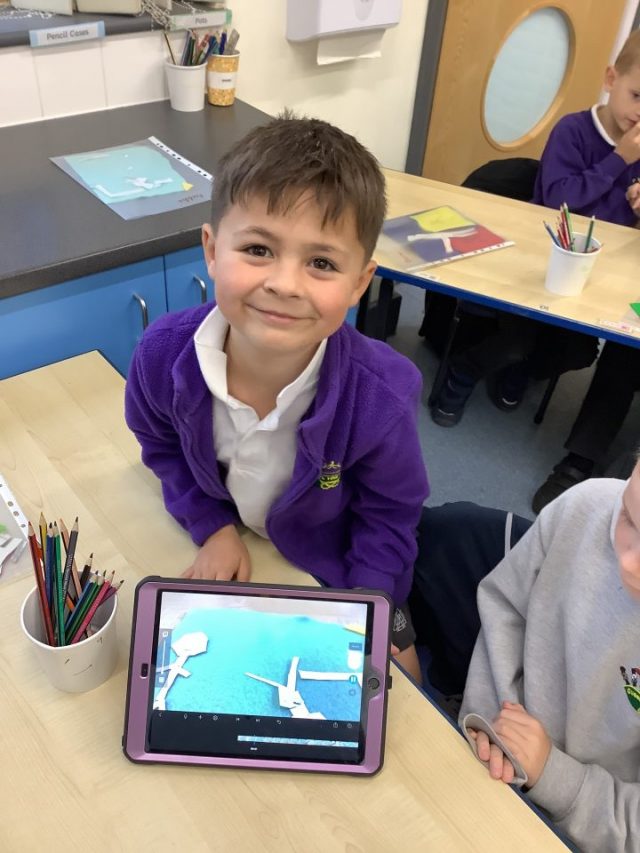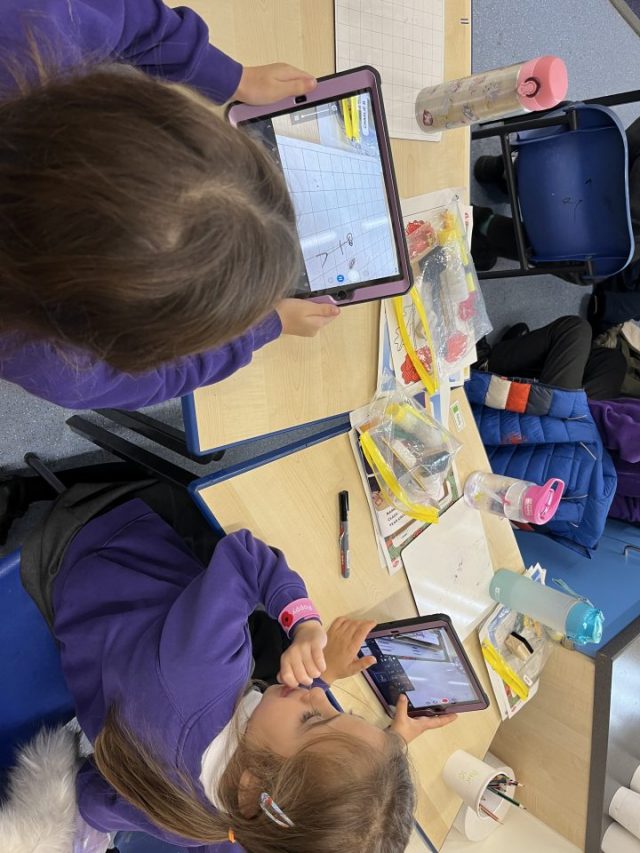At Queen's Hill Primary School we have a clear and simple vision: the children should be online-safe, online-inspired and online-confident.
Computing is an integral part of our everyday life and will play an immeasurable part in our children’s futures. We will provide all of our children with the skills, creativity and enthusiasm to live and thrive in a world increasingly dependent on computing. As computing technology underpins today’s modern lifestyle it is essential that all pupils gain the confidence and ability that they need in this subject, to prepare them for the challenge of a rapidly developing and changing technological world.
The children have many opportunities to use technology. While all the basics IT skills are covered, eg making a simple Word document, developing typing skills and using Paint programs, the children’s experience soon develops to publishing blogs, exploring stop-frame animation and coding. We believe it gives them all the experiences they need to prepare them for 21st century lifestyles.
The use of Computing also enhances and extends our children’s learning across the whole curriculum as we use an increasing number of digital tools and platforms in many other subject areas.
There are class set laptops and iPads available for at least a slot each week to teach the Computing curriculum so that children get a first-hand experience. Every computer in the school is linked to the school’s filtered broadband connection.
Each child will be able to access the Internet and use the World Wide Web in a safe and respectful way. They will understand the necessary precautions to take, to stay safe and know where to seek help. Children will also utilise the Web efficiently to enhance their learning of all subjects.
We currently use resources from the The National Centre for Computing Education (NCCE), which is funded by the Department for Education to support our curriculum delivery.

Subject in Action
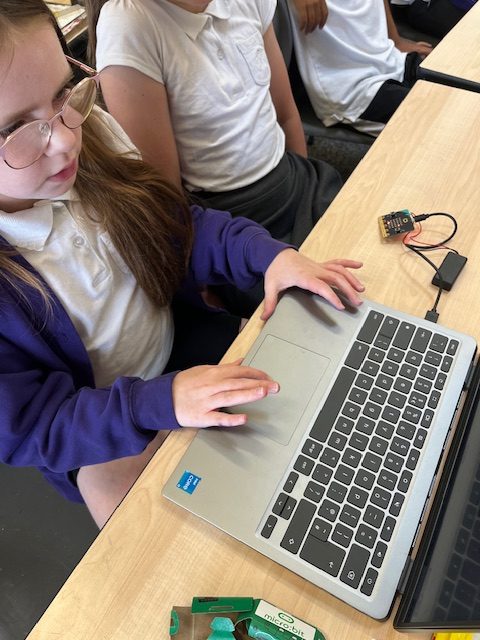
Computing: The micro:bit
Year 6 got to grips with using a micro:bit this week – a tiny programmable device that enabled children to understand how computers work and learn to code using the language of computers. They familiarised themselves with the device itself and the programming environment before creating their own programs. They then ran their programs on … Read more

Y1 – Typing on a Keyboard
Year 1 were lucky to have some Y6 ambassadors join us for our computing lesson. They showed us how to use a keyboard to type. The children then had a go at writing some sentences.
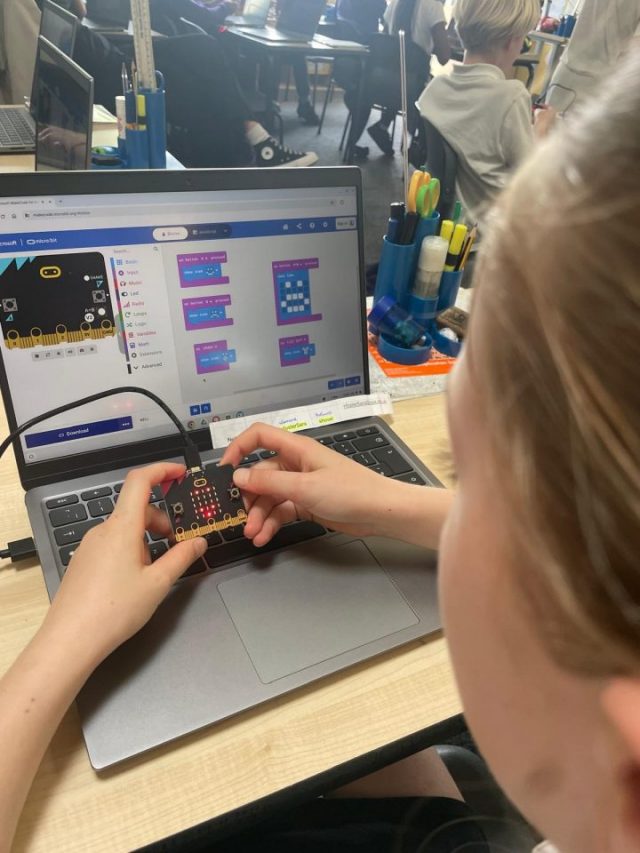
Computing Y5
We have been using micro:bit in our computing lessons. We have enjoyed exploring how to program the controller and designing our own moving icons.
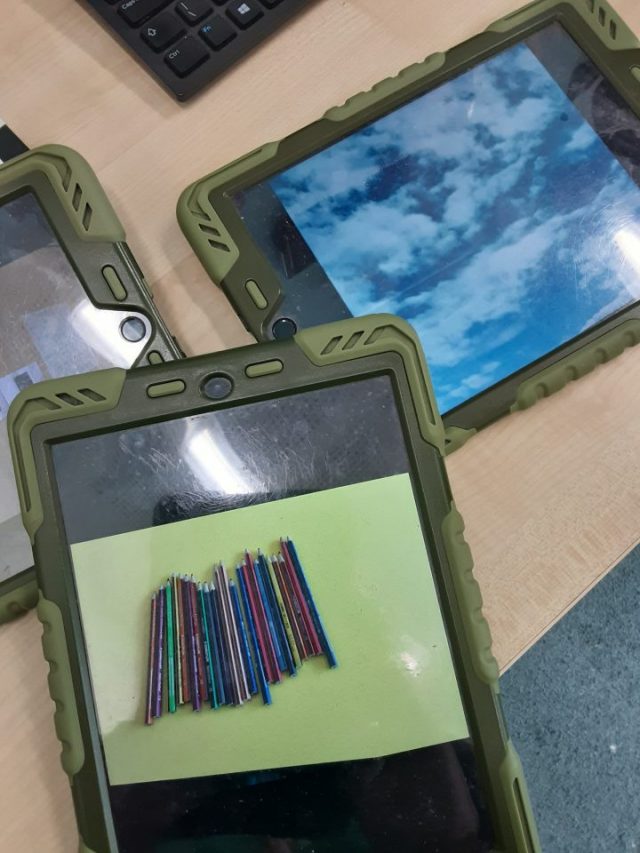
Y2 Computing
This half term Year 2 are learning about digital photography. They have learnt what makes a good photograph and have used this knowledge to take high quality photographs of objects in the classroom and outdoor scenery.
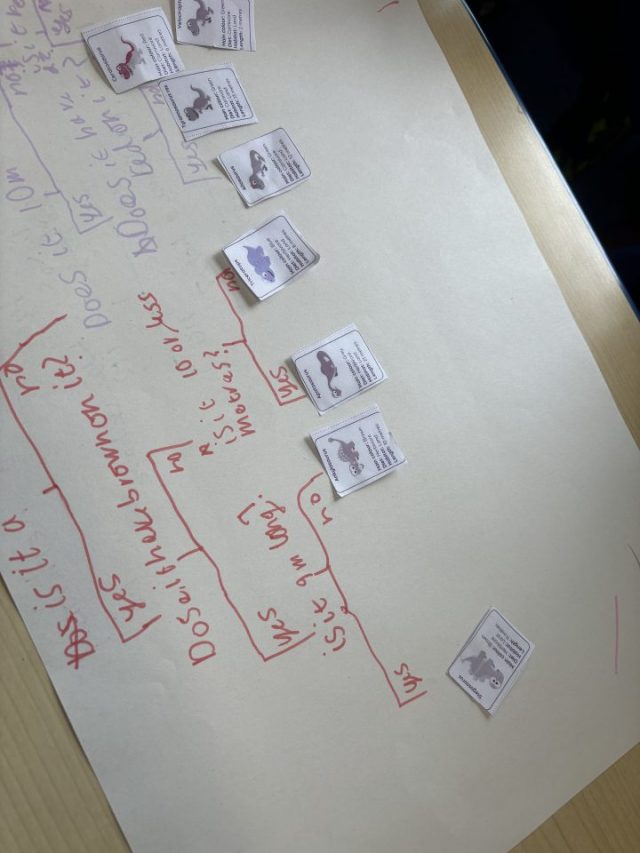
Year 3 computing
This afternoon, Year 3 created their own tree diagrams as part of their computing unit. They thought about yes/no questions and showed real grit and determination.
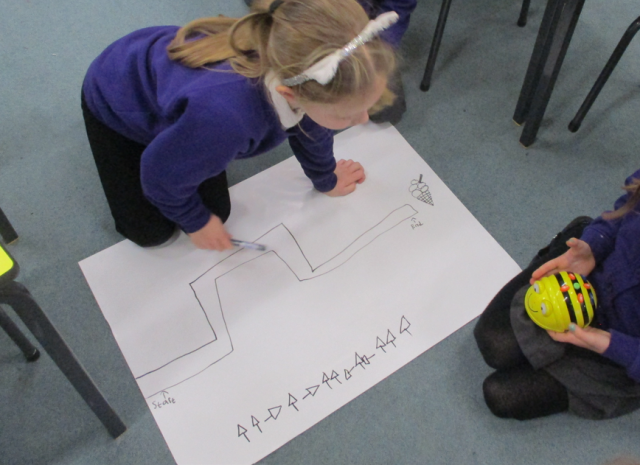
Year 2 – Computing
This week Year 2 have been learning all about algorithms. They drew maps and mazes then programmed their Bee-bots so that they could move from one place to the next.
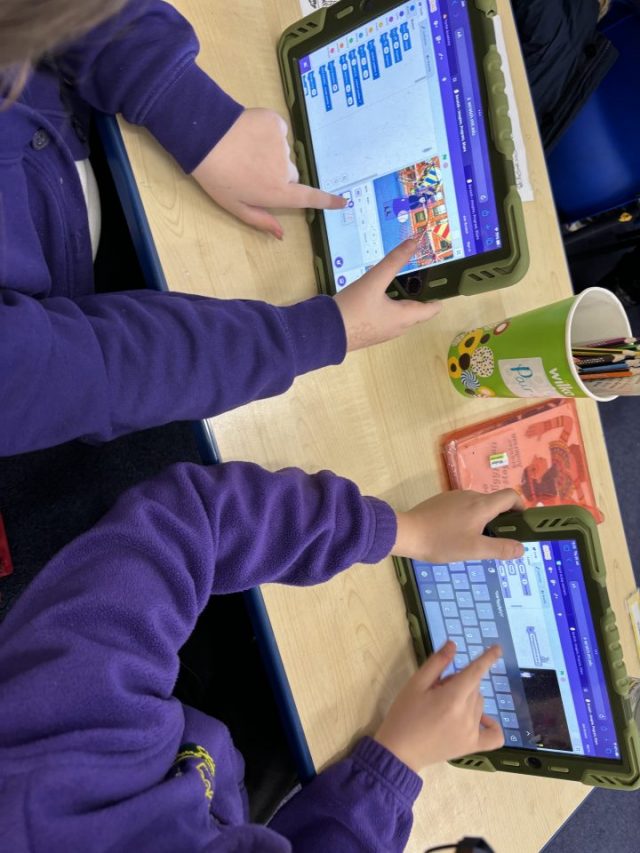
Year 3 Computing
Year 3 have been exploring programming as part of their latest computing unit. Today they were able to explain that programming requires a start point and recognise that a sequence of commands can have an order. They had great fun using scratch to support!