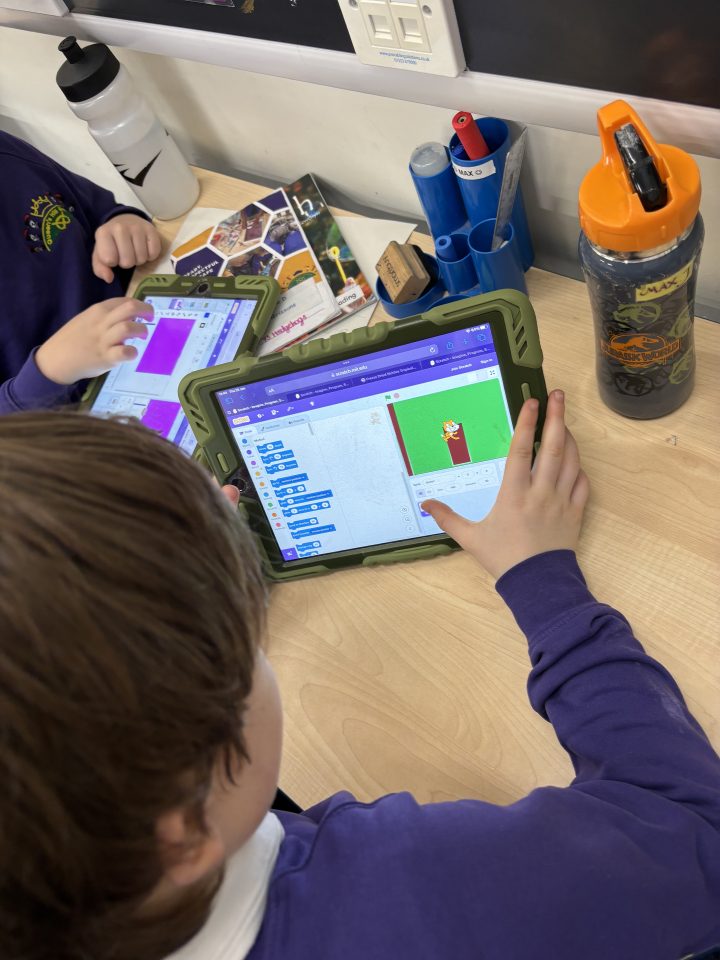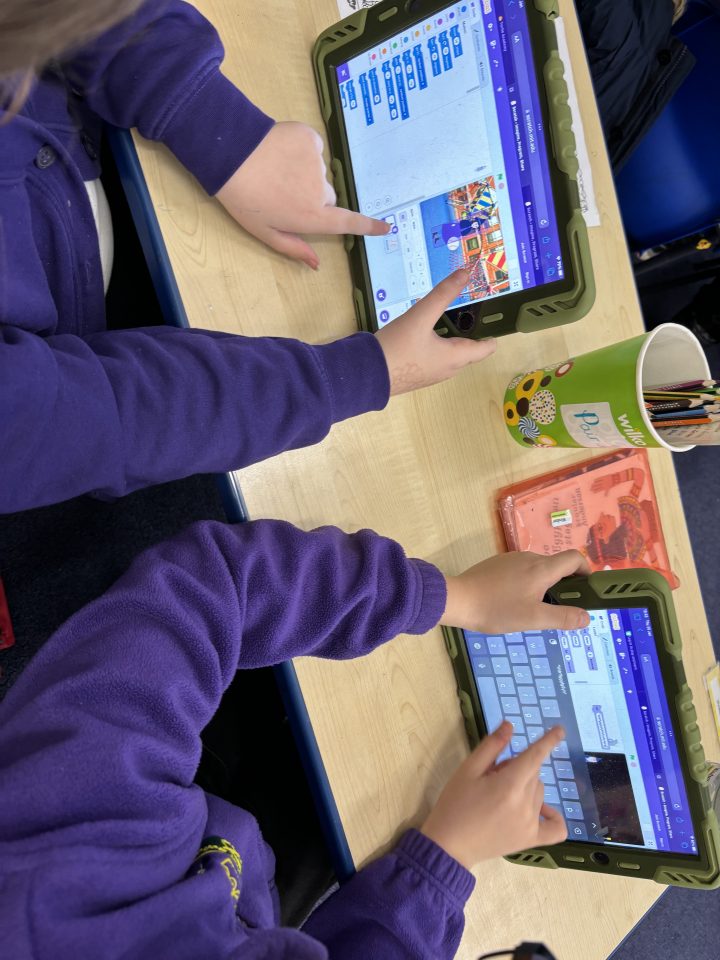Year 3 have enjoyed using ‘Scratch’ as part of their computing unit.
Today, they were able to code different instruments to create their very own band.
Miss Peek enjoyed hearing and seeing lots of different performances!
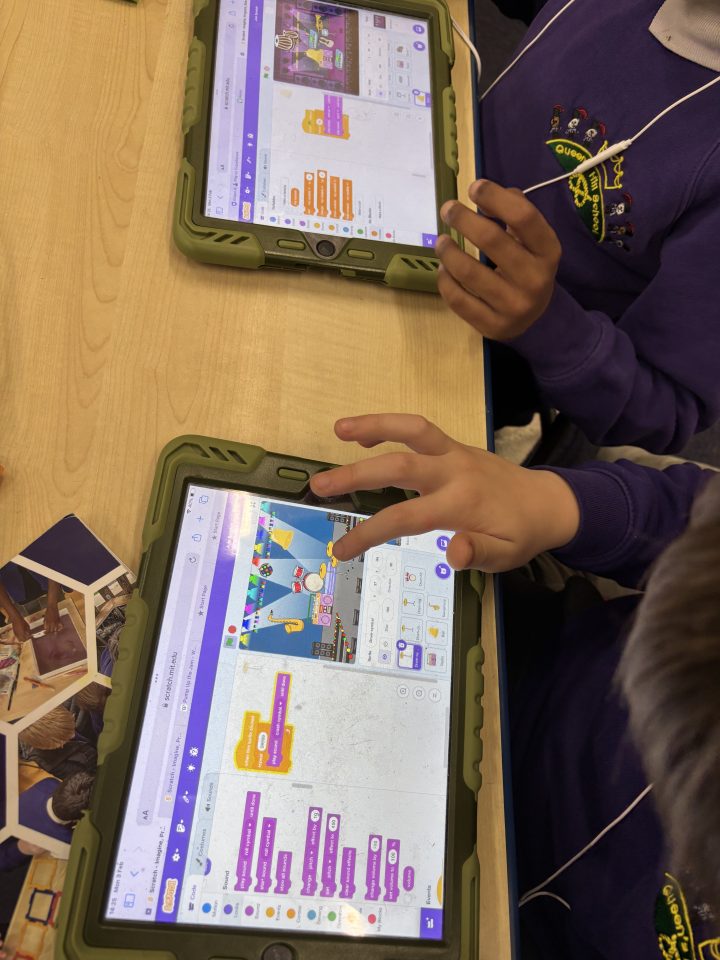
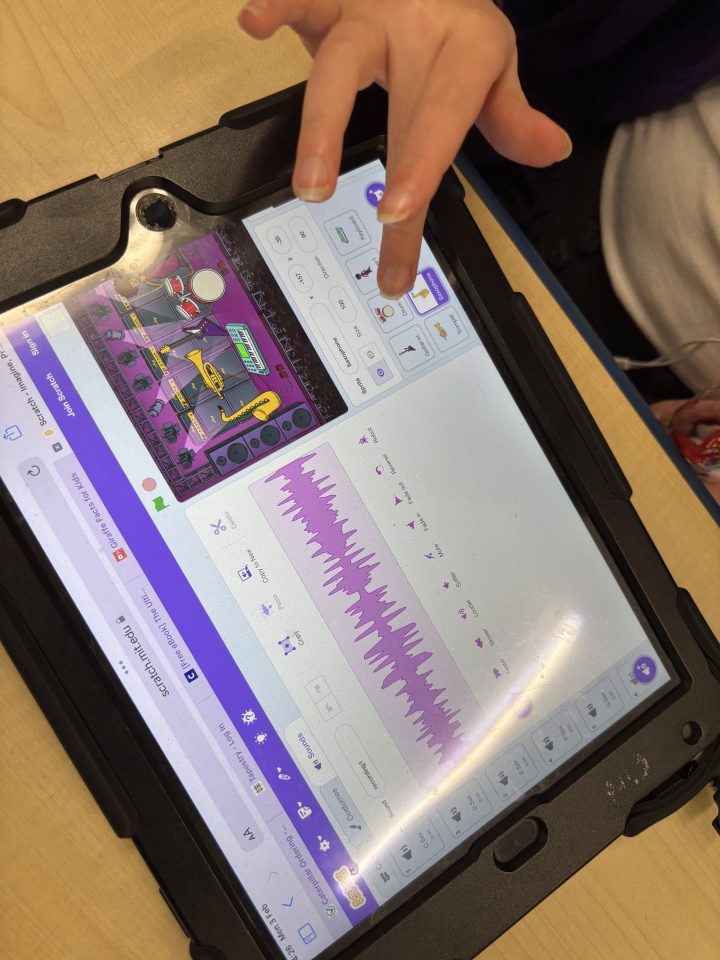

Year 3 have enjoyed using ‘Scratch’ as part of their computing unit.
Today, they were able to code different instruments to create their very own band.
Miss Peek enjoyed hearing and seeing lots of different performances!
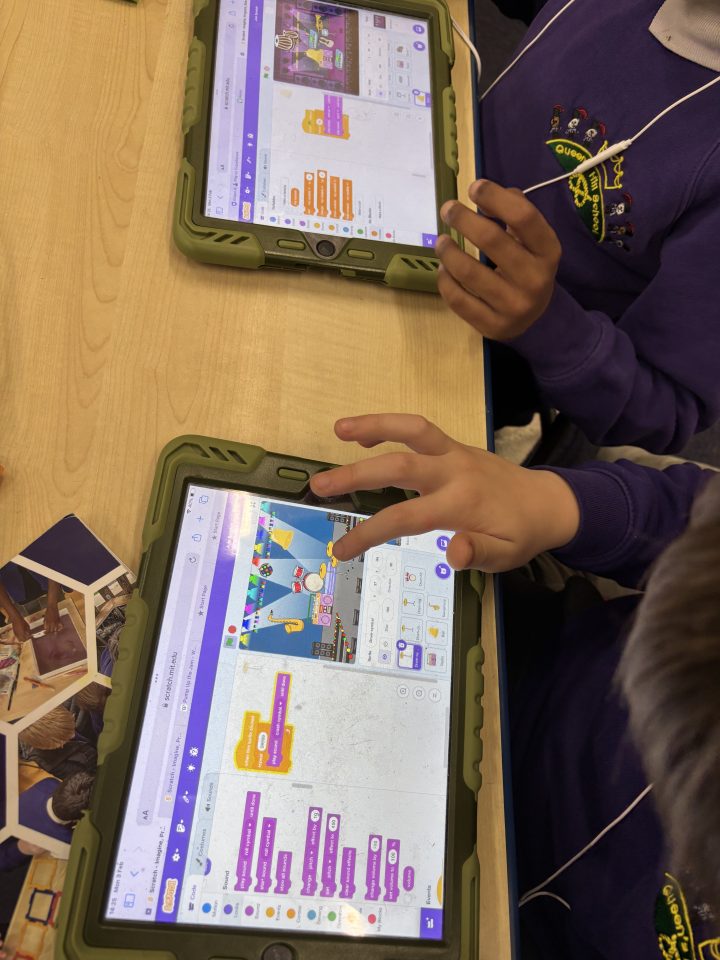
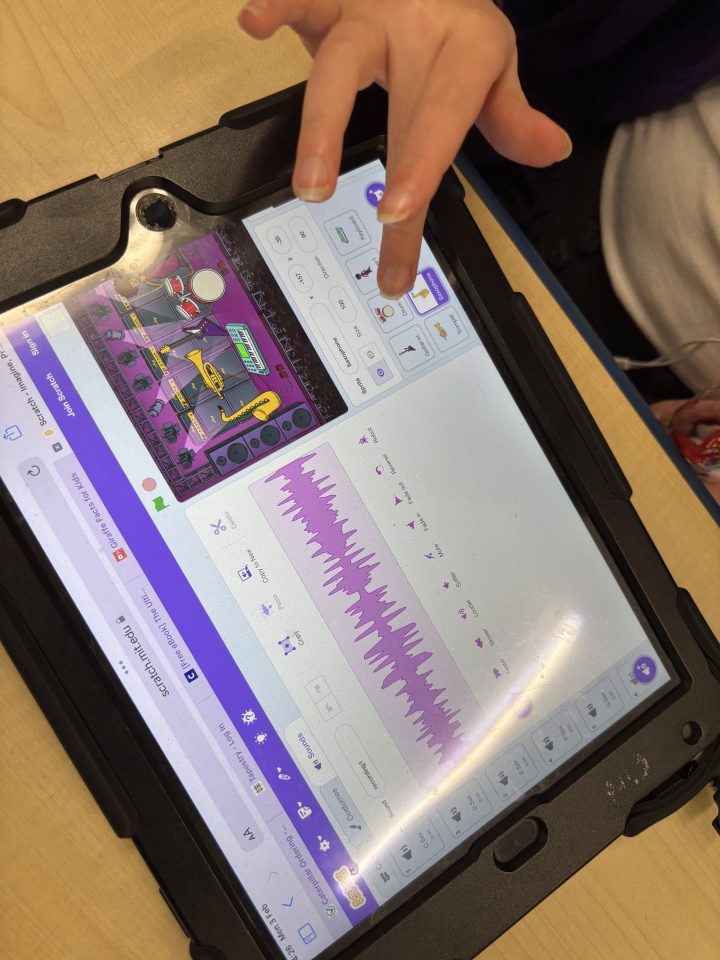

This week, year one and year four pupils buddied up for an afternoon session of African animal research on the iPads. It was wonderful to see such polite and caring partnerships between our older and younger students. Our year ones went away with lots of interesting and useful facts about meerkats, lions and giraffes which they will use to help them with their writing next week. We look forward to them sharing this work with their older buddies at the end of term.


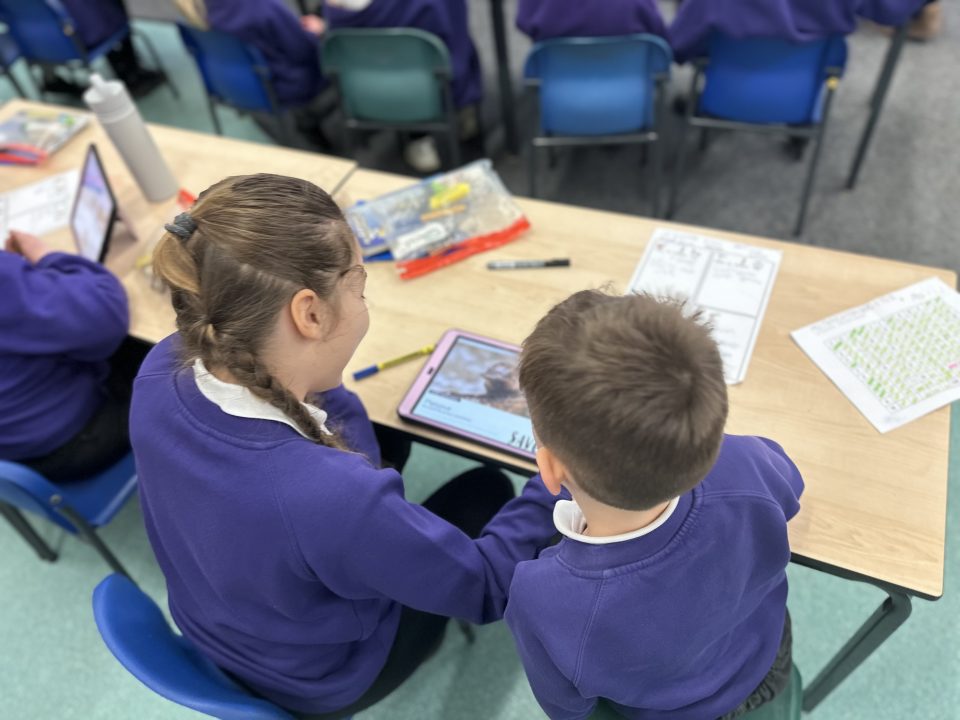
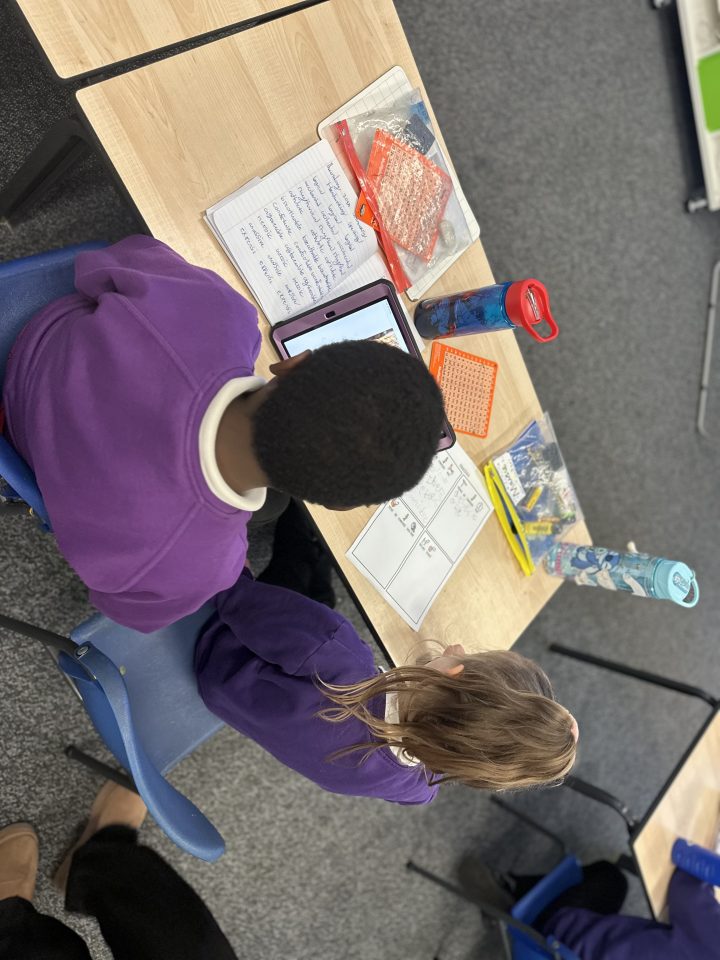
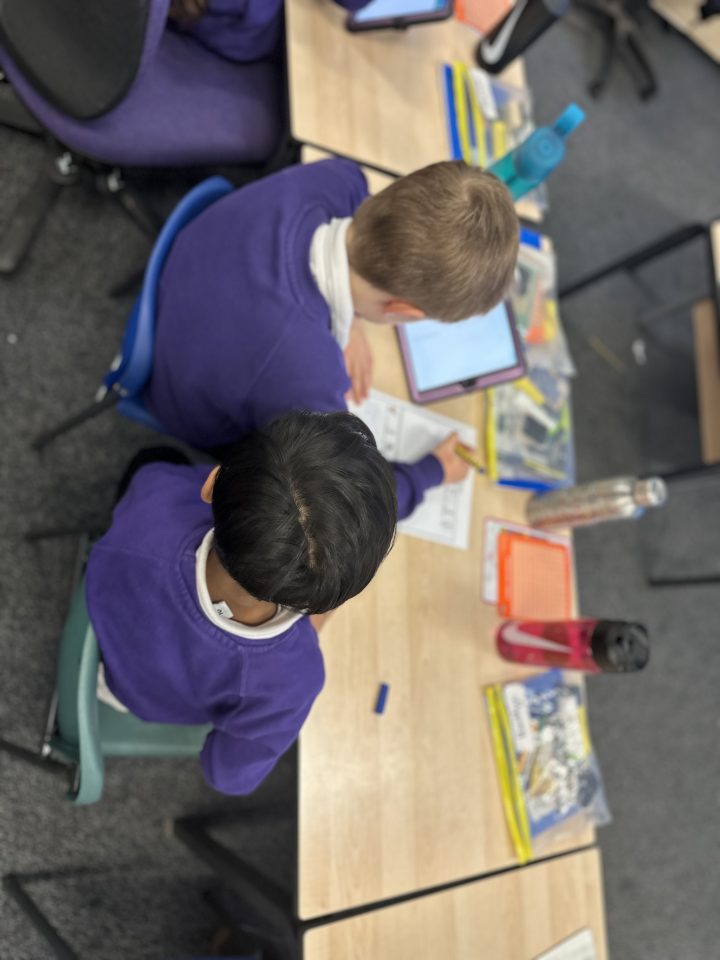
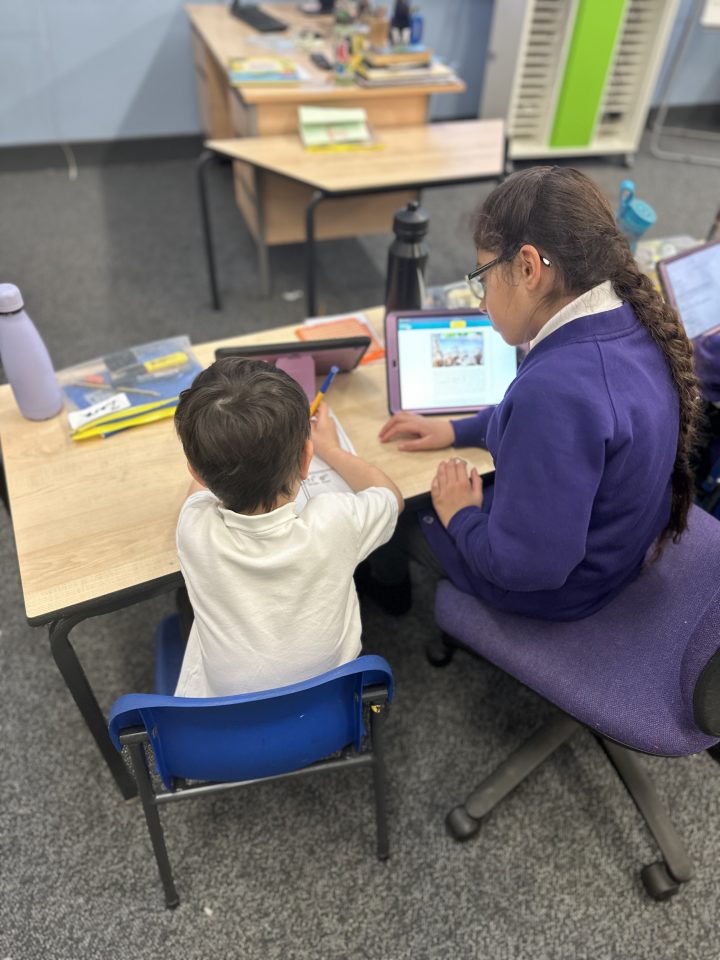
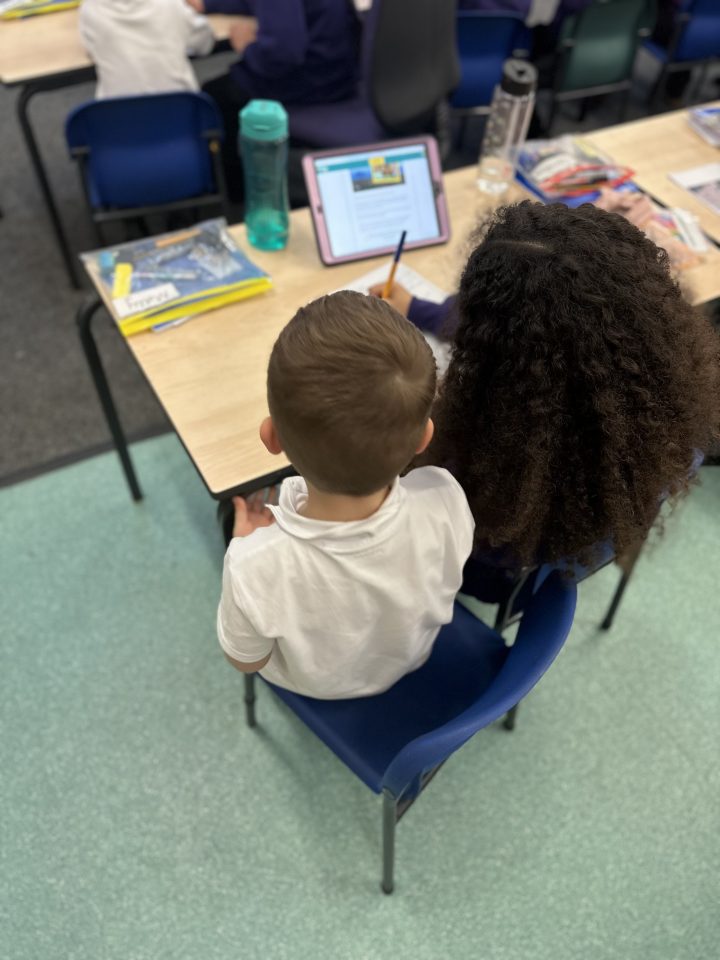



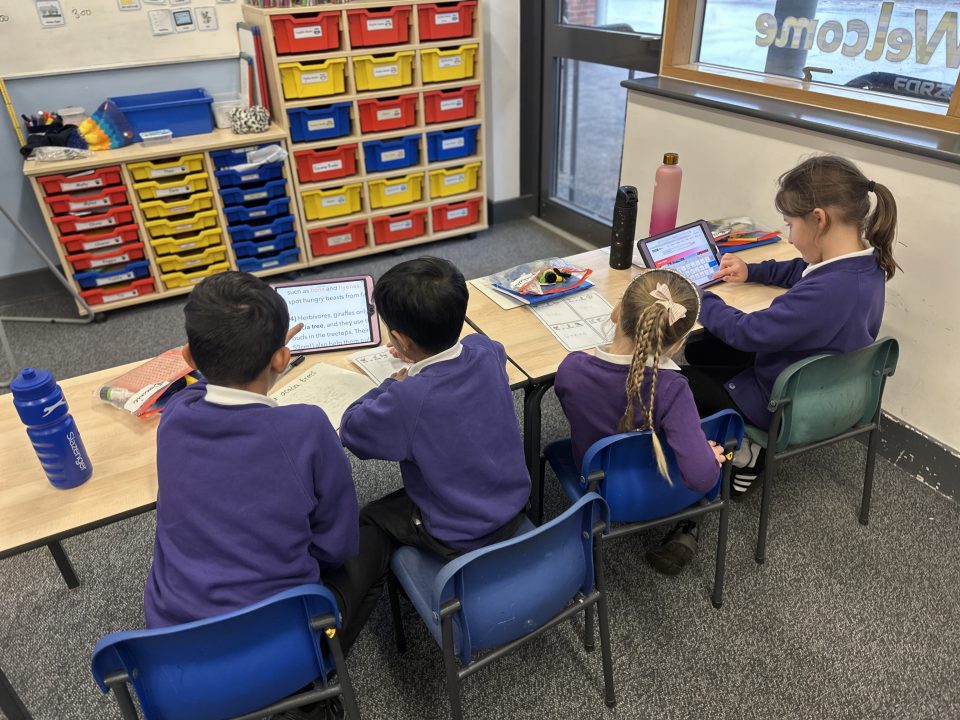

This week in year four, we have been learning to code and write algorithms using repeated instructions. Using the free Turtle Academy software, the children were able to create different patterns and shapes, exploring the effect of changing line length, angle and the number of repetitions. They were very excited to see their images appear on the screen as you can see below.
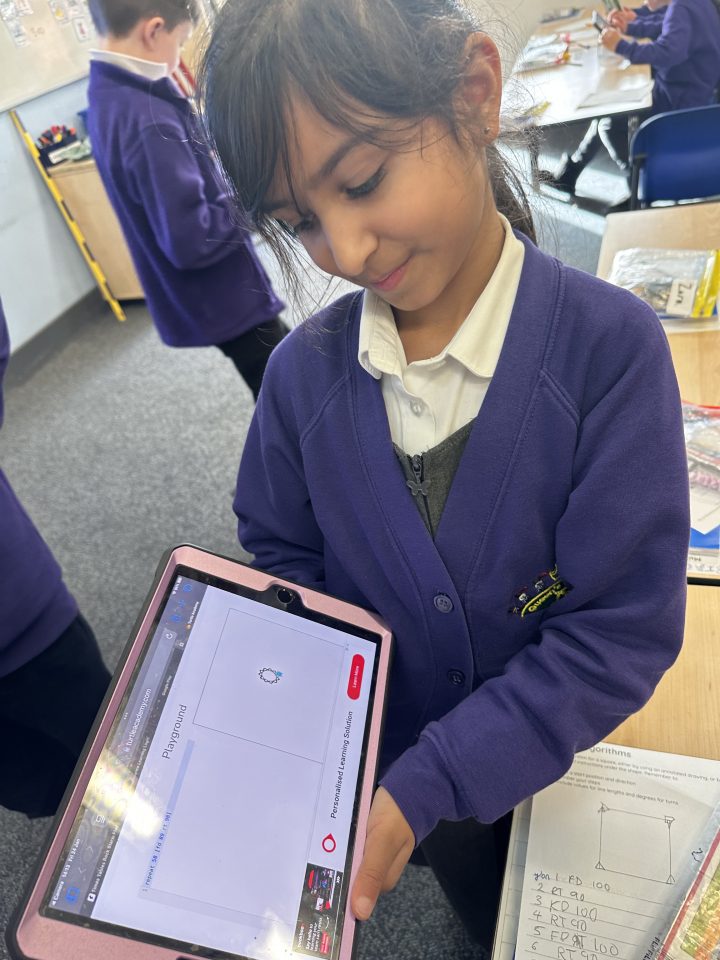
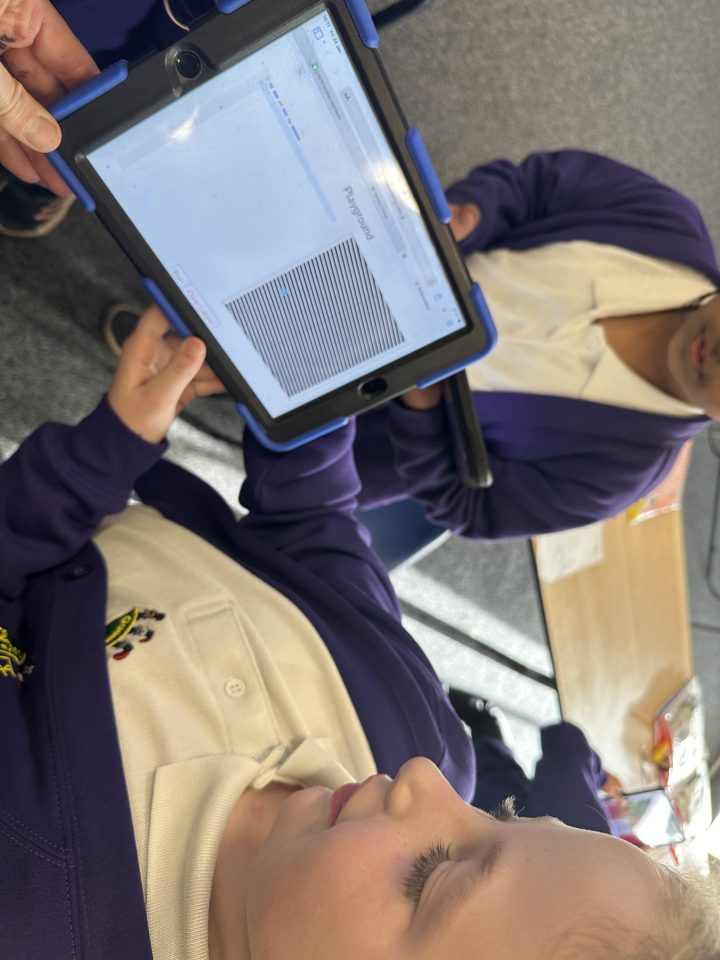
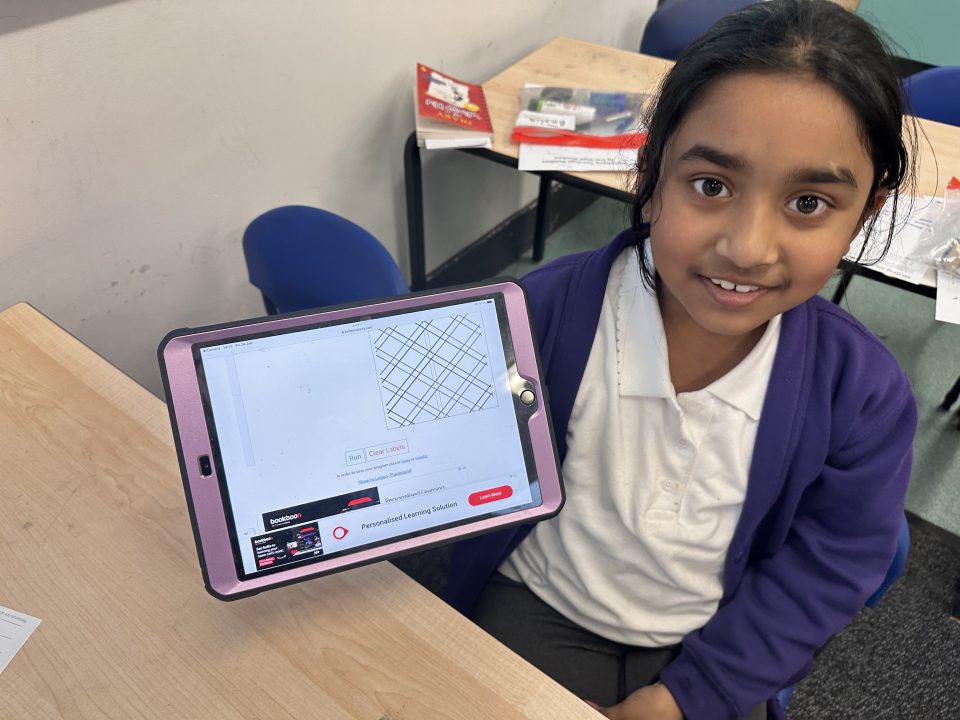
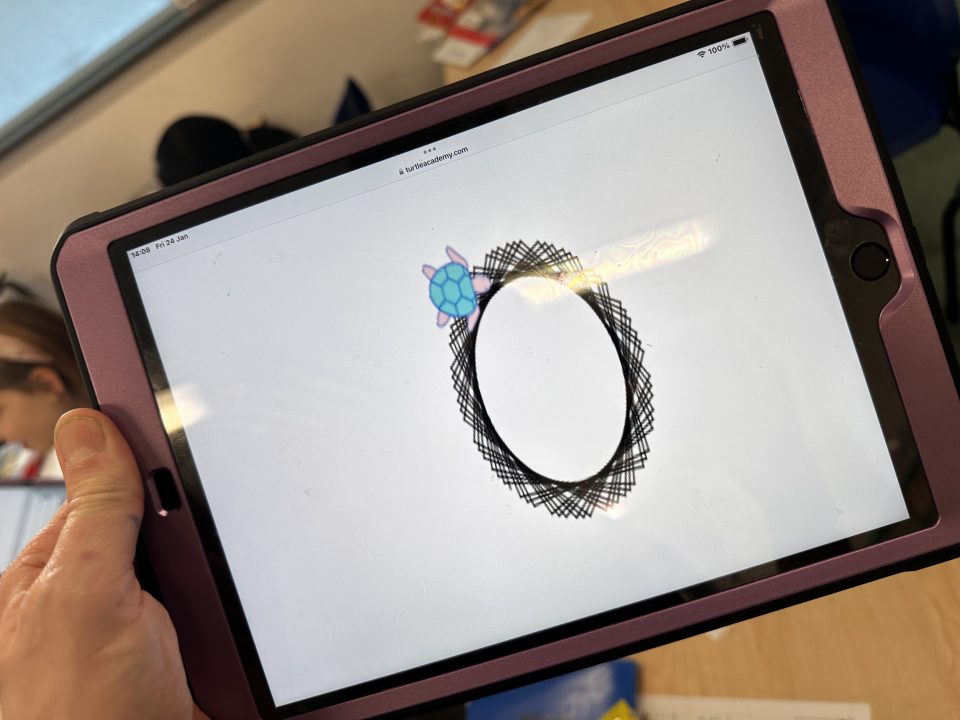
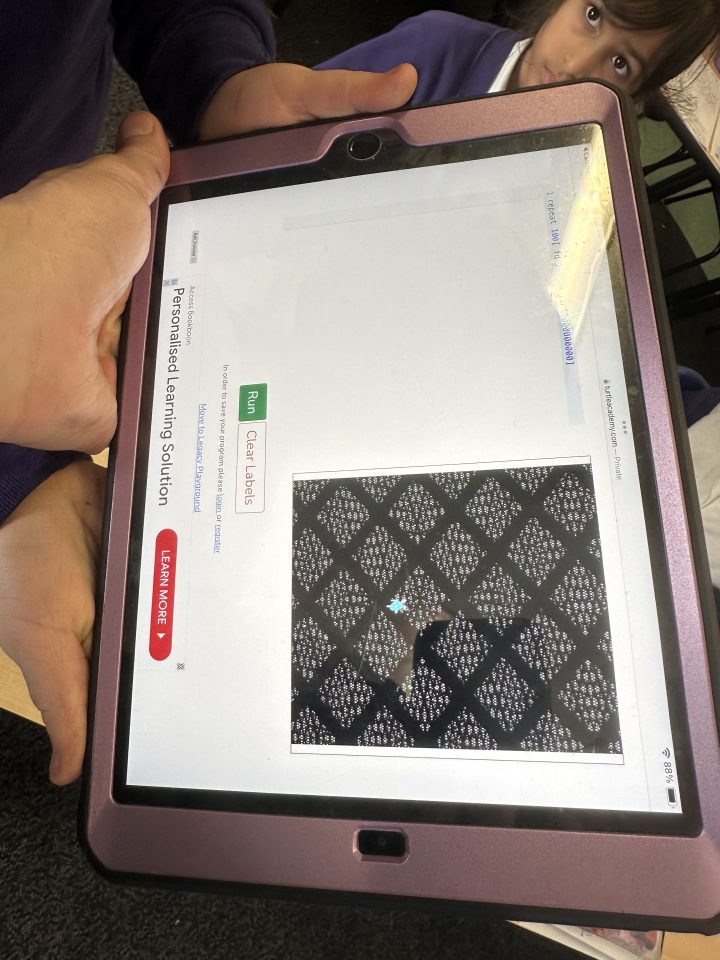
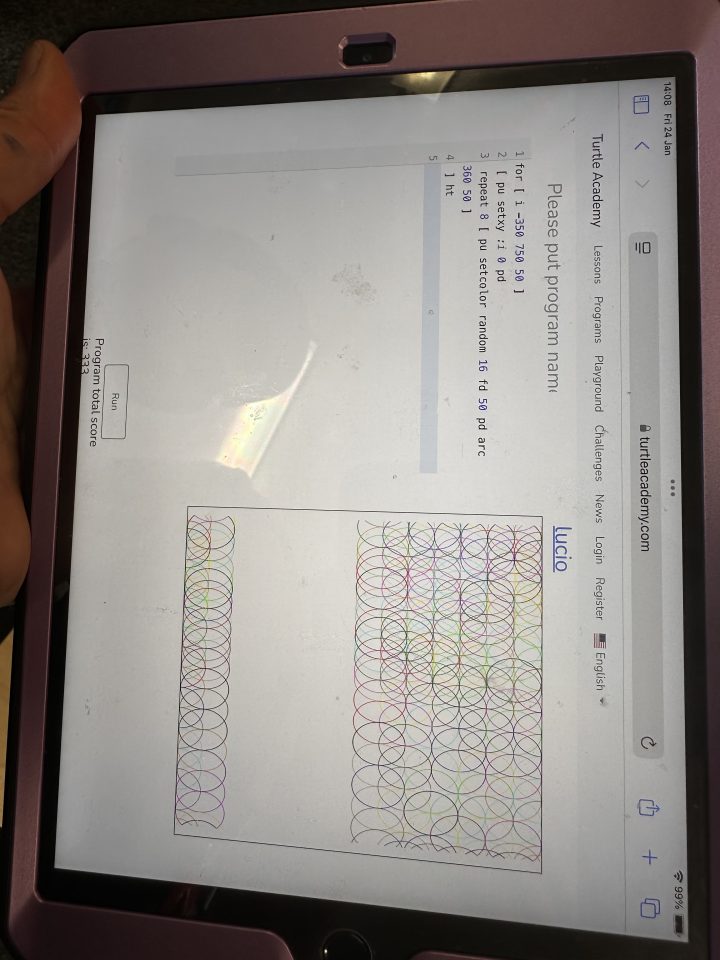

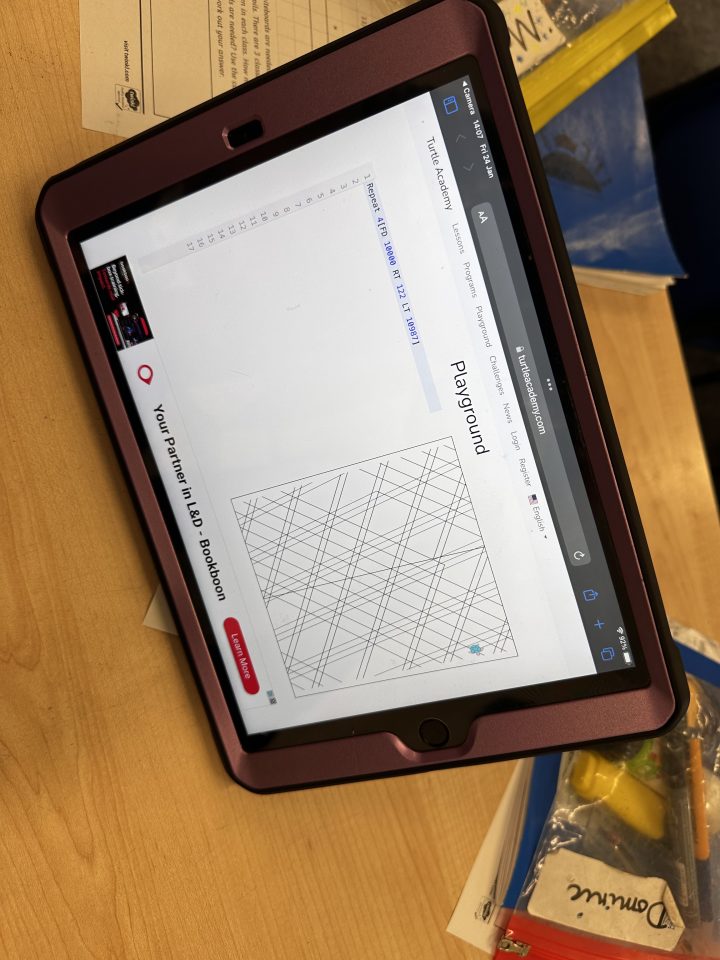
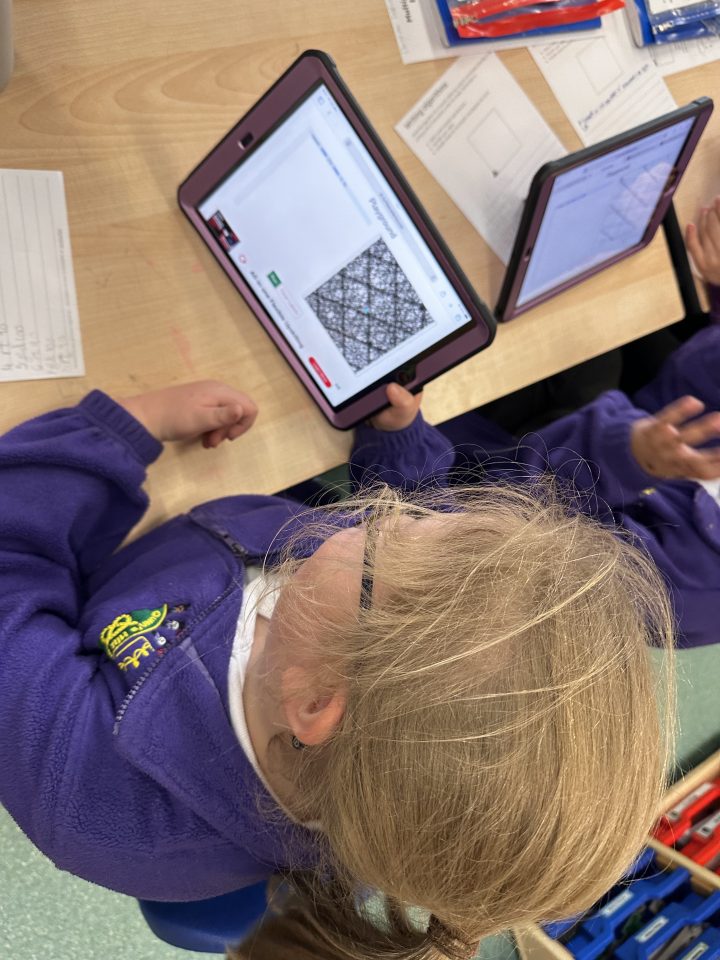

Year 6 got to grips with using a micro:bit this week – a tiny programmable device that enabled children to understand how computers work and learn to code using the language of computers. They familiarised themselves with the device itself and the programming environment before creating their own programs. They then ran their programs on the device. We were impressed by everyone’s curiosity and concentration!
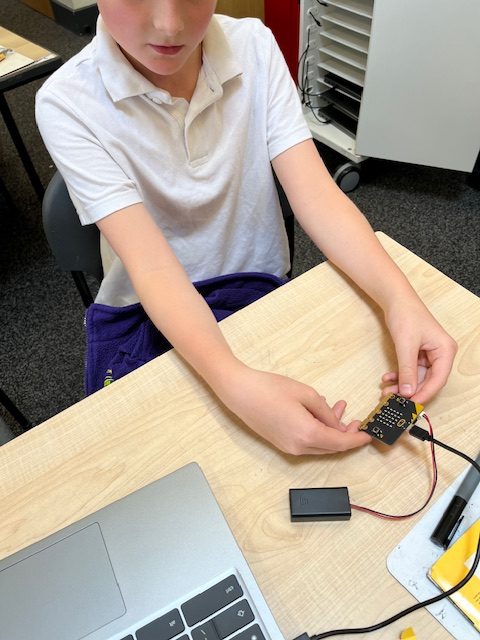
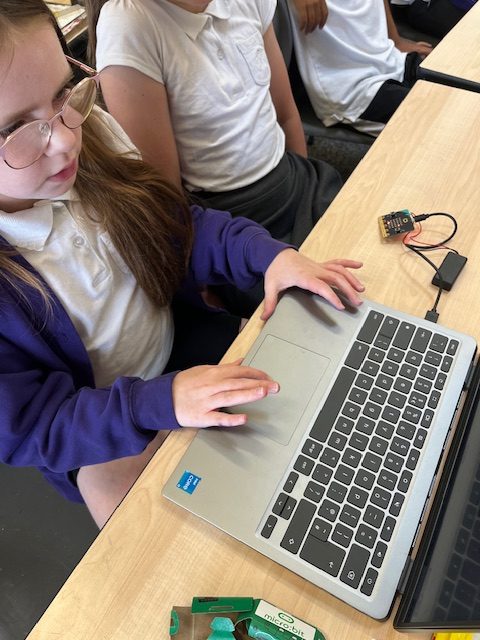
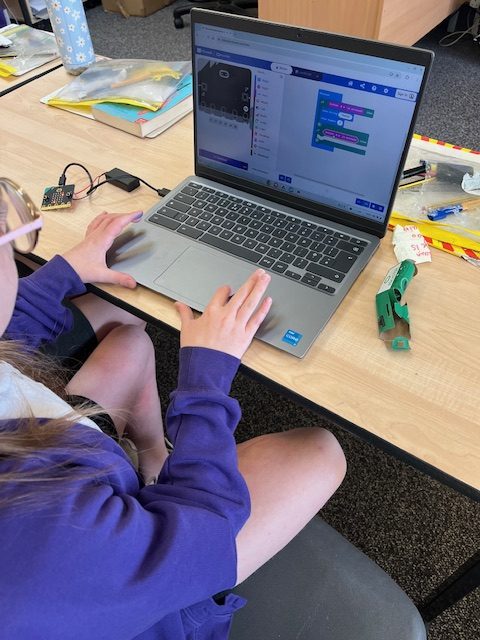
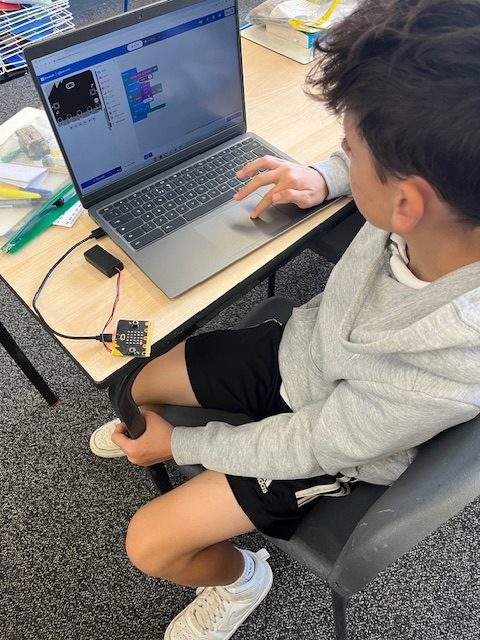
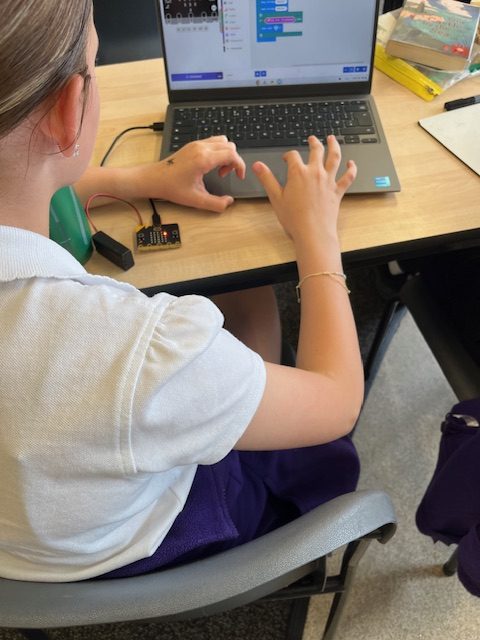
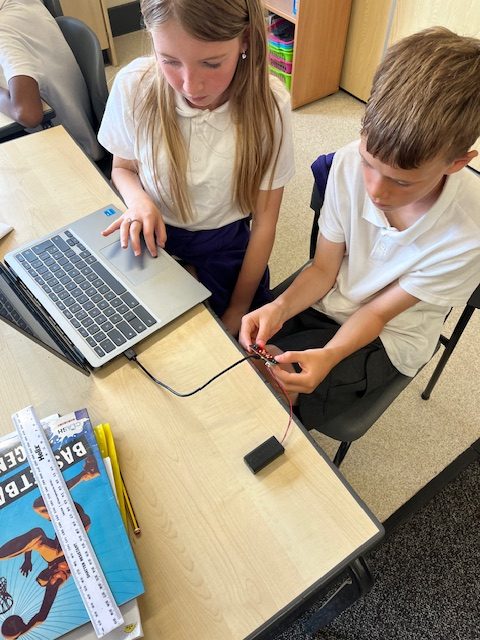
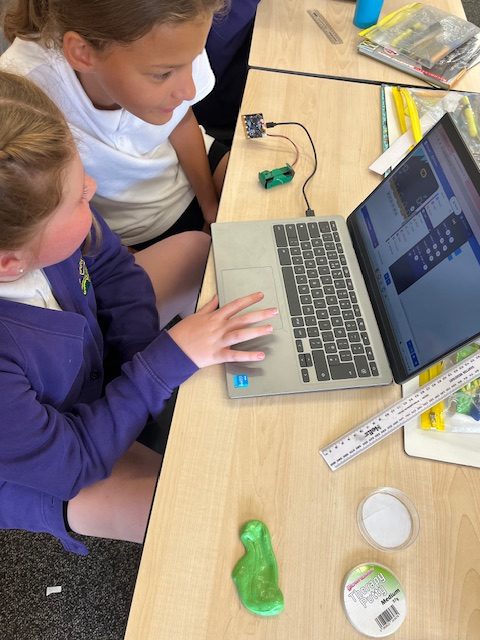
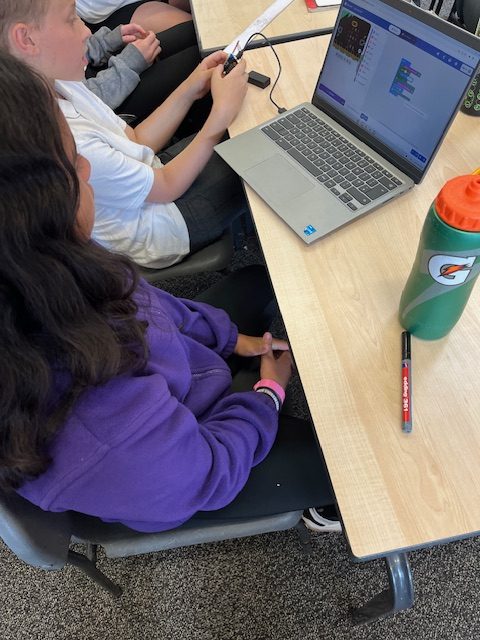
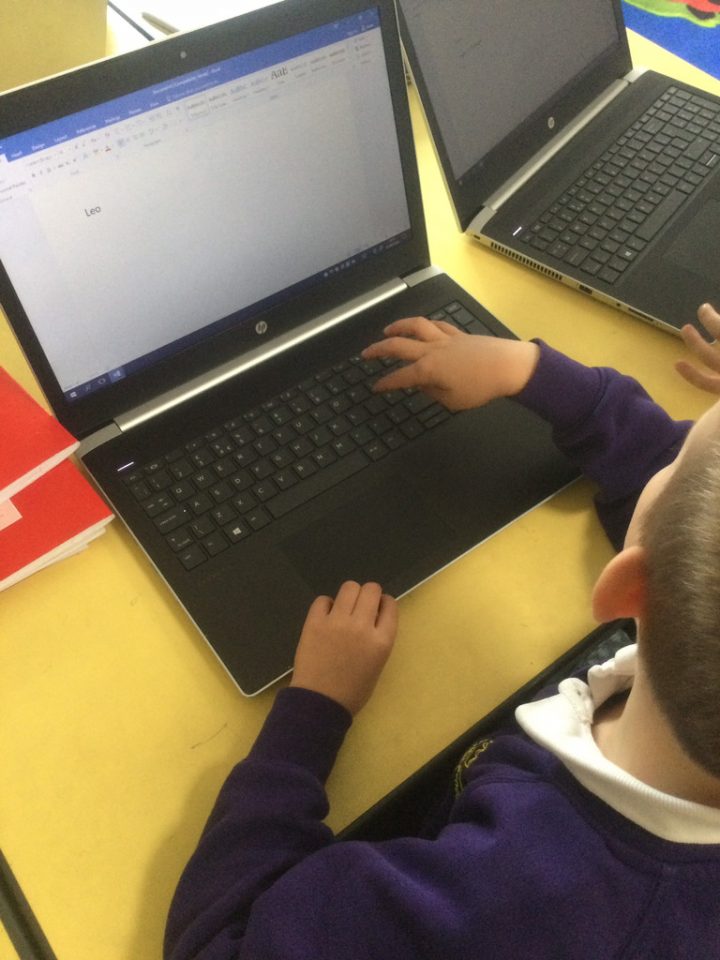
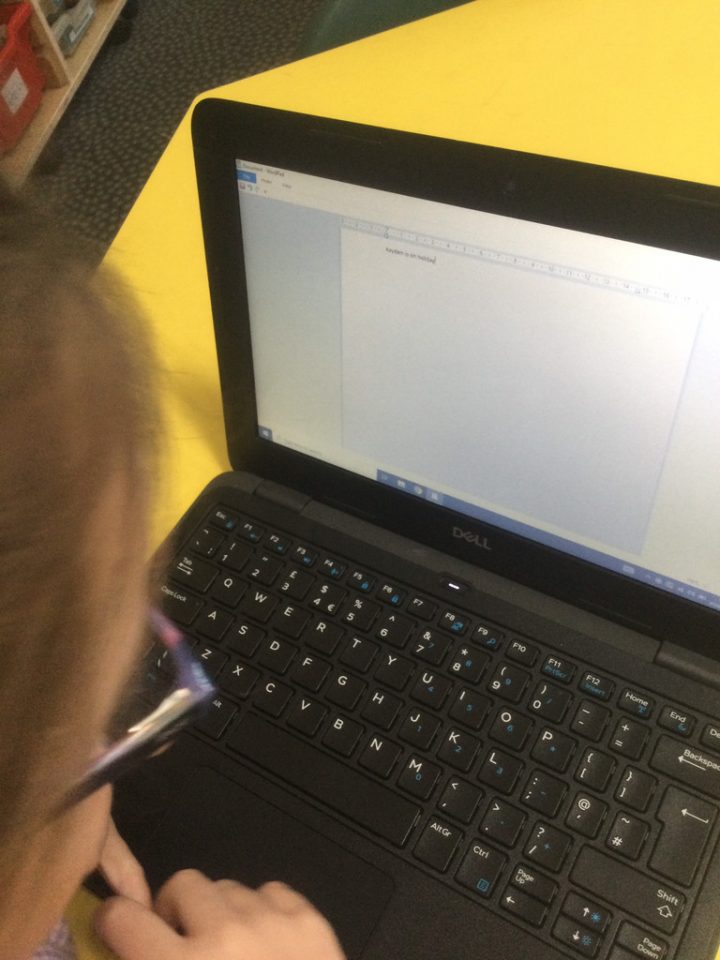
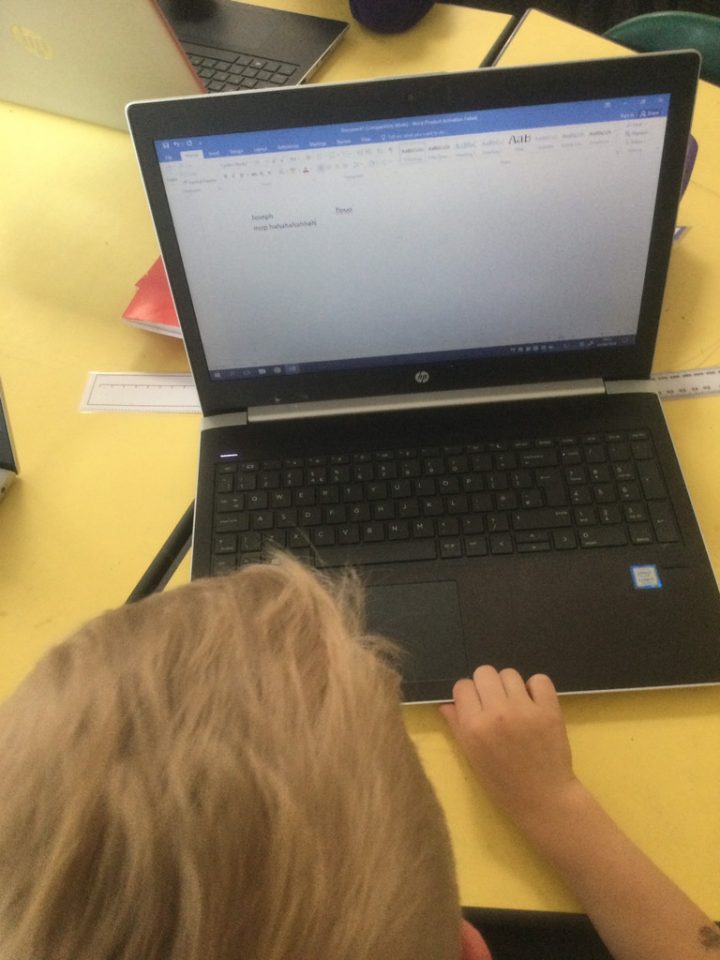
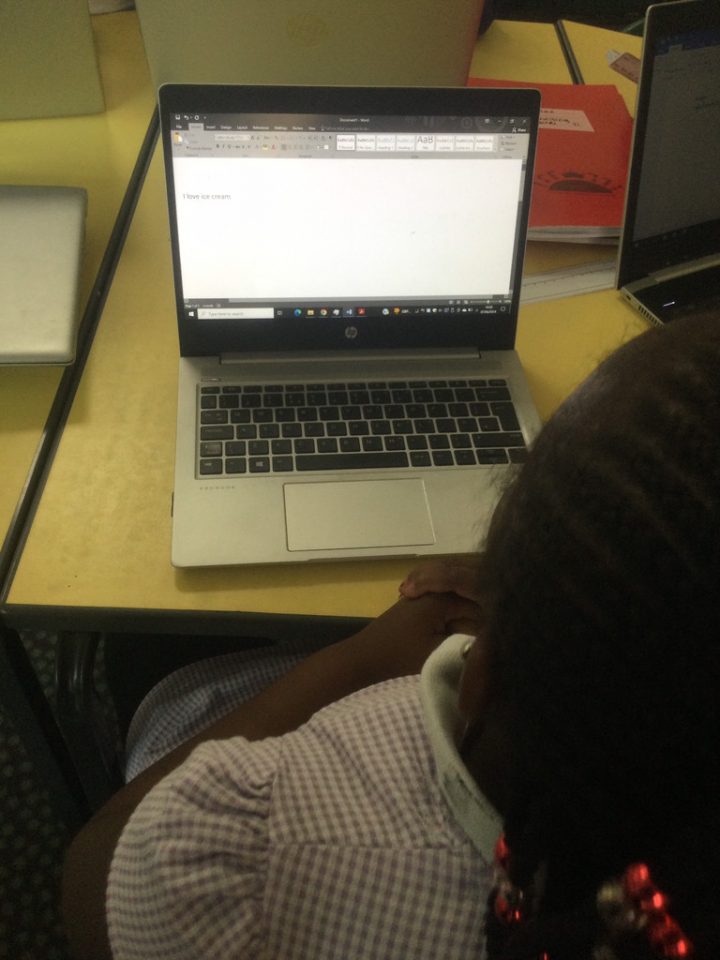
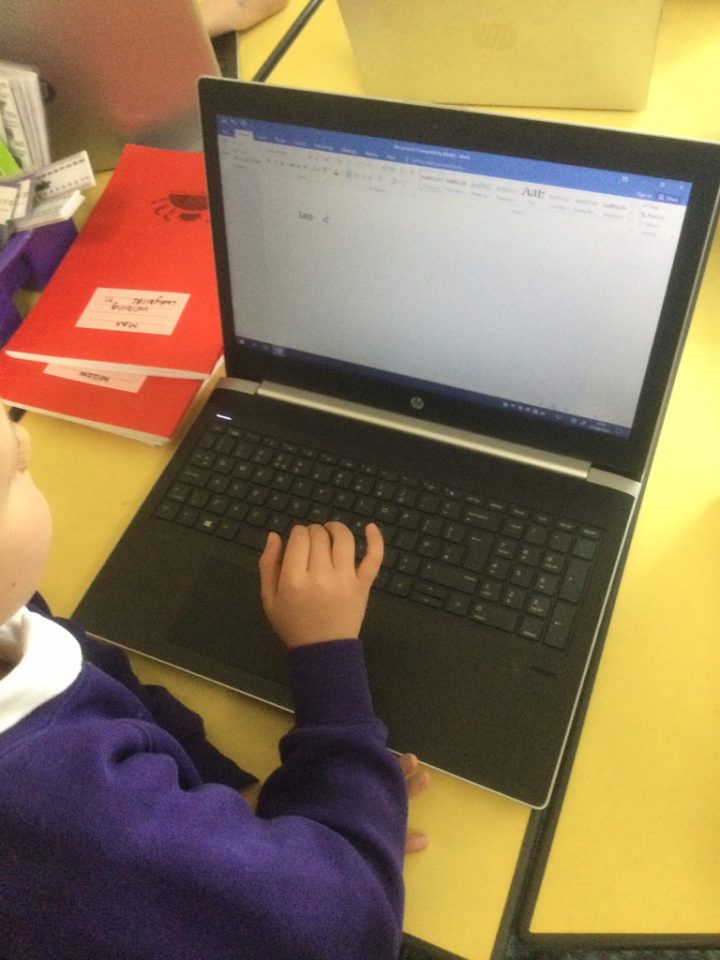
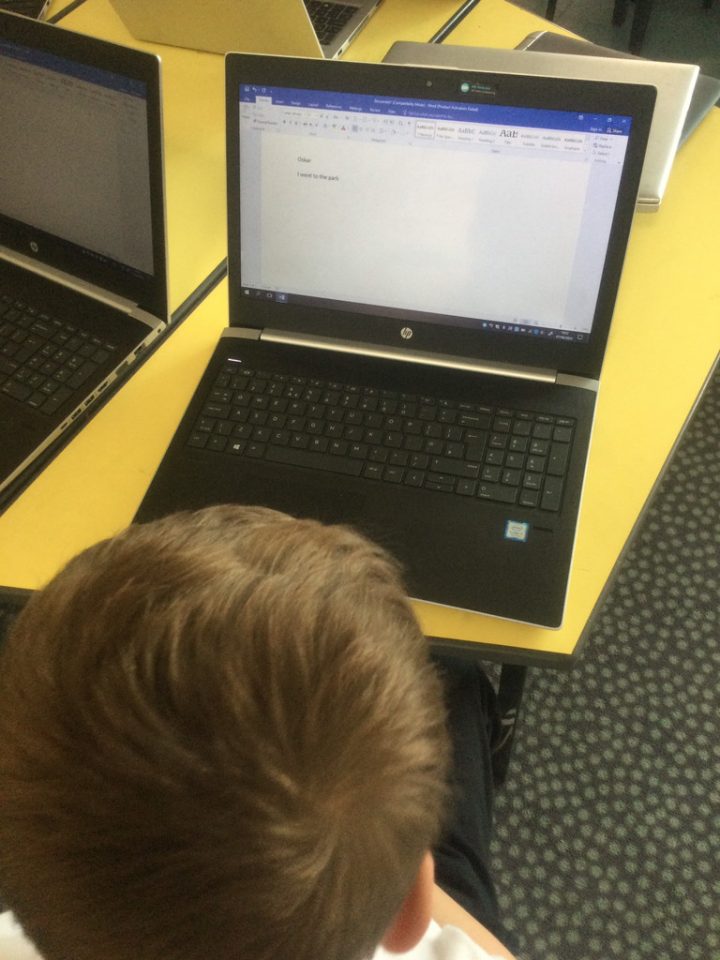
Year 1 were lucky to have some Y6 ambassadors join us for our computing lesson. They showed us how to use a keyboard to type. The children then had a go at writing some sentences.
We have been using micro:bit in our computing lessons. We have enjoyed exploring how to program the controller and designing our own moving icons.

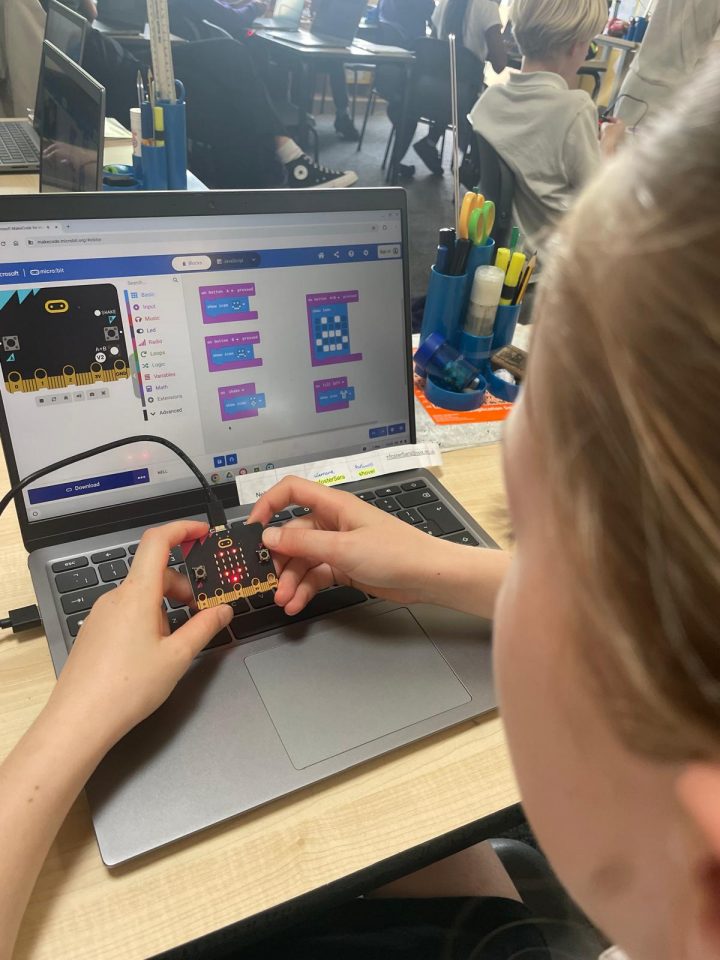
This half term Year 2 are learning about digital photography. They have learnt what makes a good photograph and have used this knowledge to take high quality photographs of objects in the classroom and outdoor scenery.
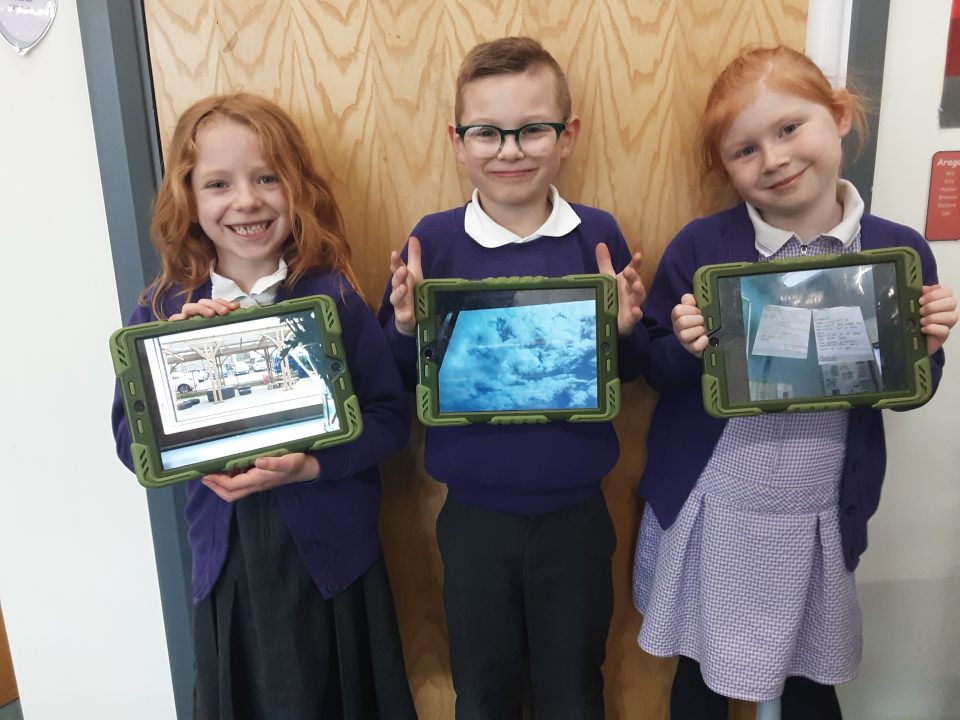
This afternoon, Year 3 created their own tree diagrams as part of their computing unit.
They thought about yes/no questions and showed real grit and determination.
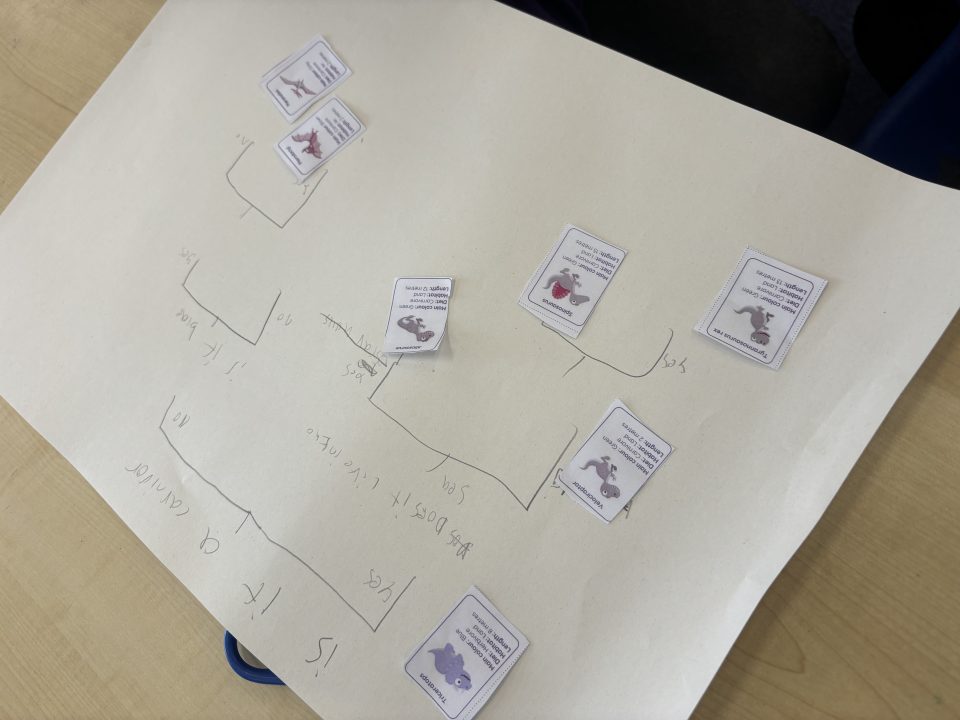
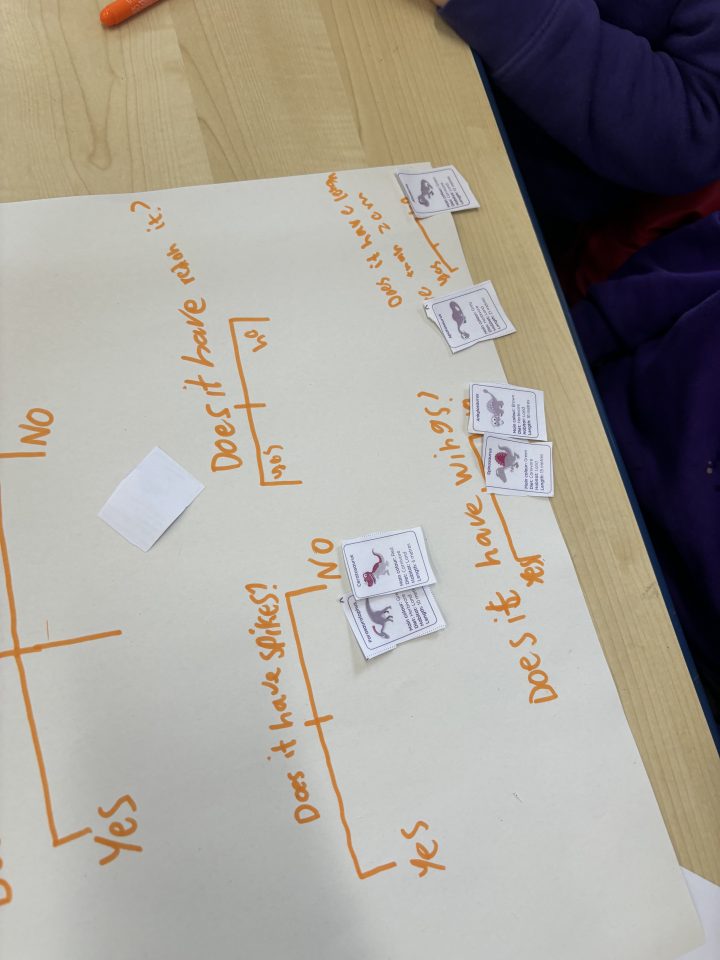
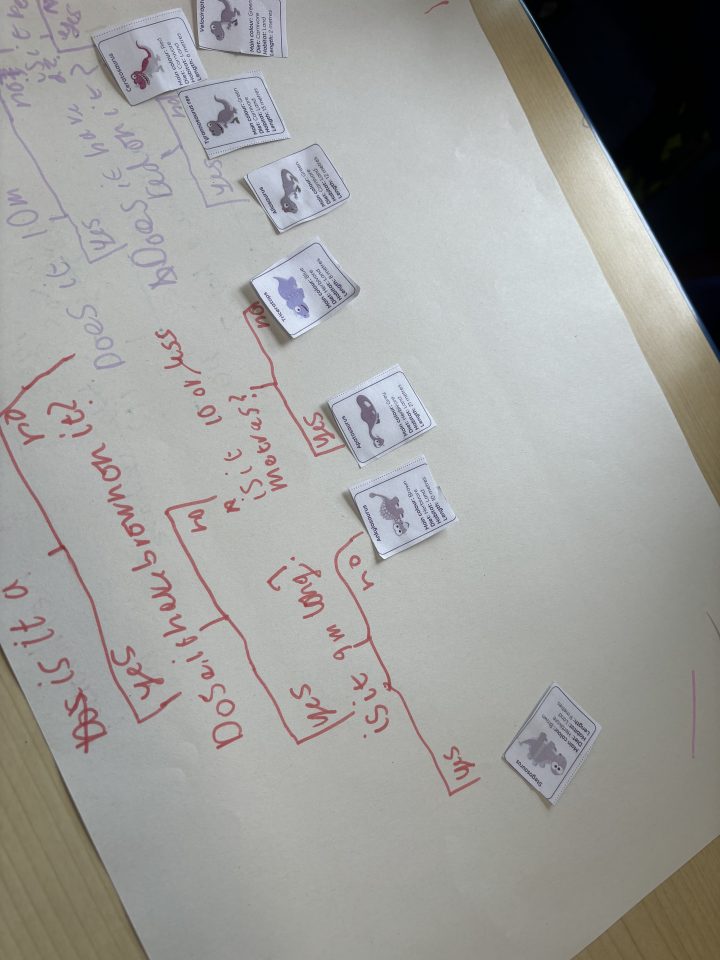
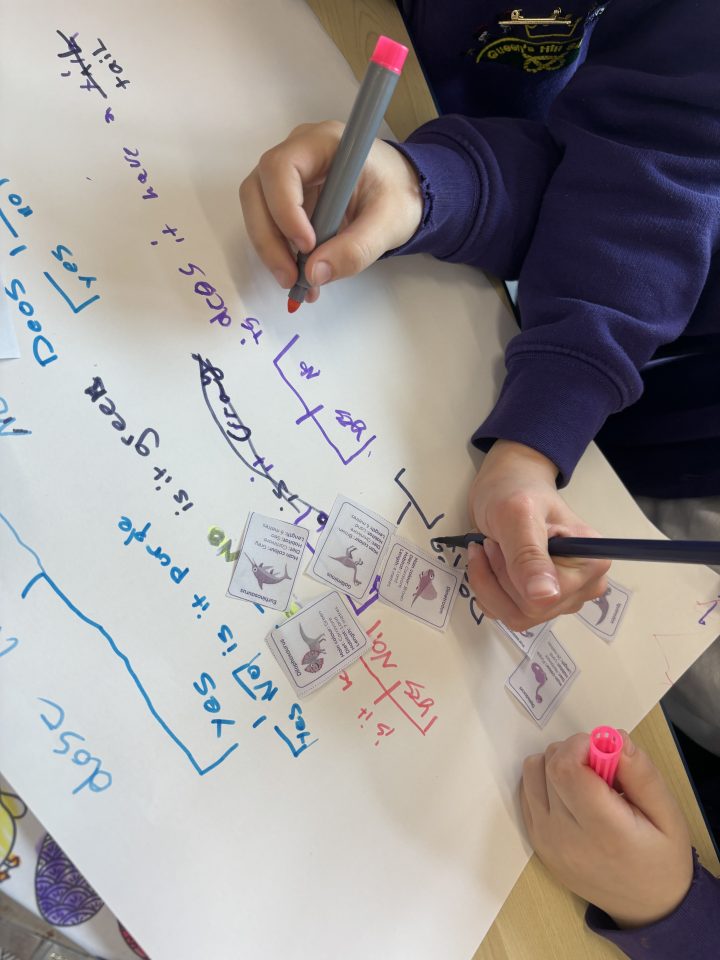
This week Year 2 have been learning all about algorithms. They drew maps and mazes then programmed their Bee-bots so that they could move from one place to the next.




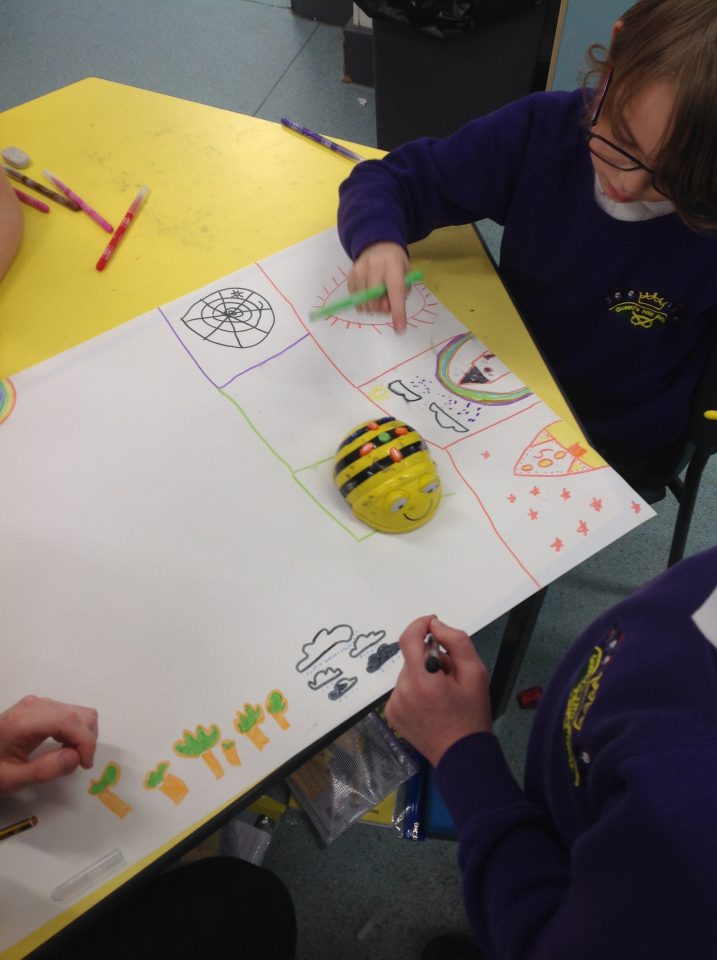
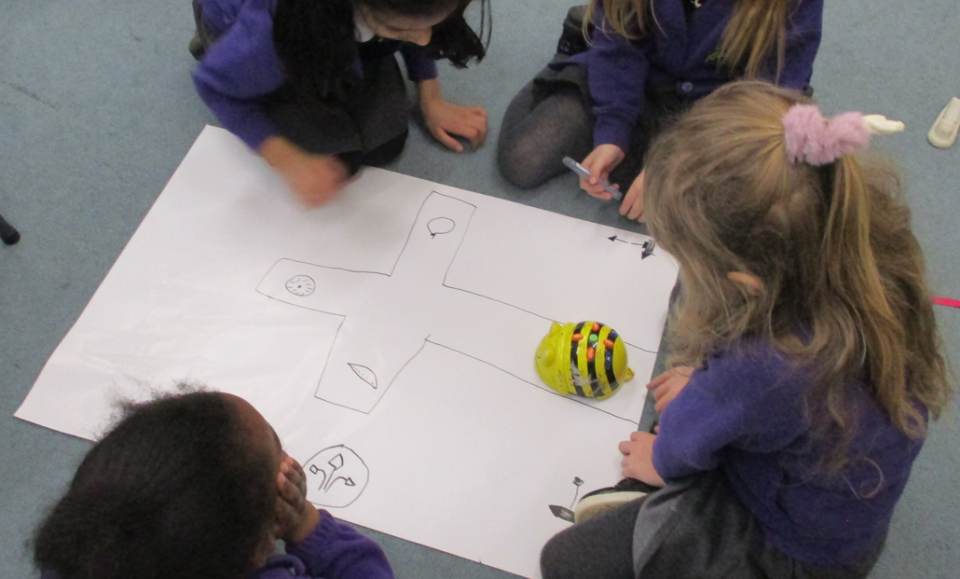
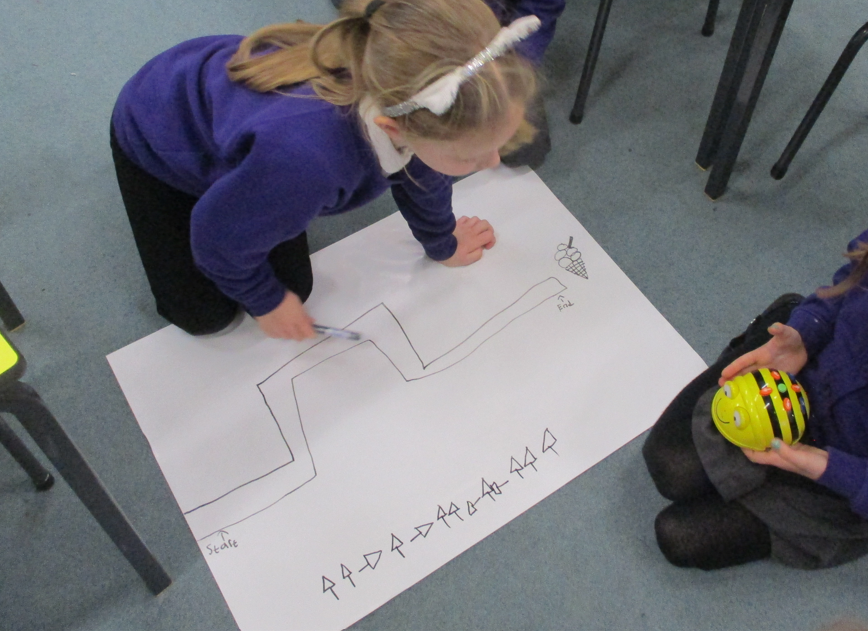
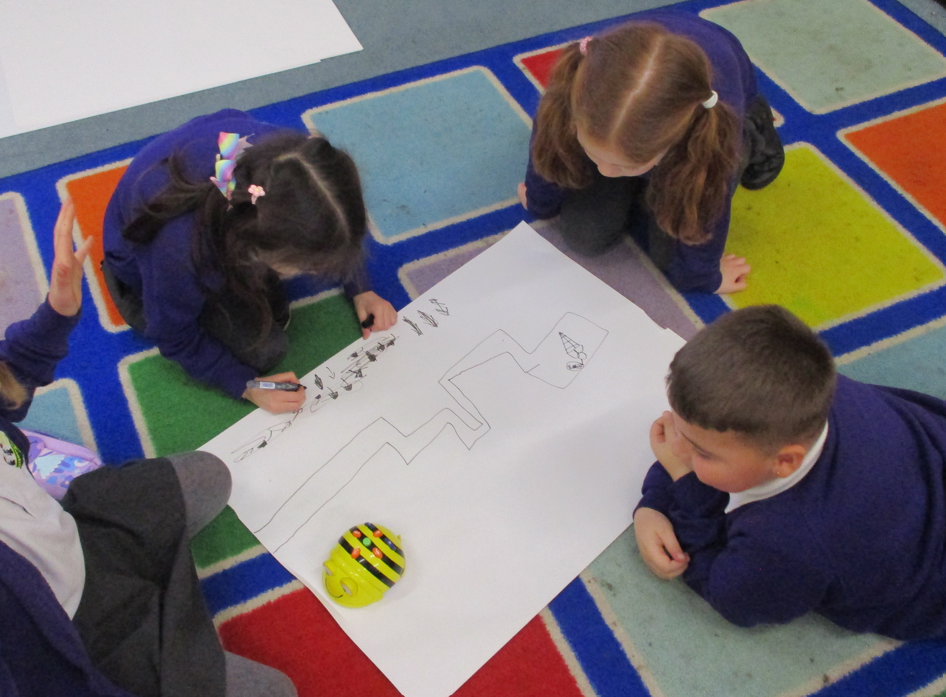
Year 3 have been exploring programming as part of their latest computing unit.
Today they were able to explain that programming requires a start point and recognise that a sequence of commands can have an order.
They had great fun using scratch to support!